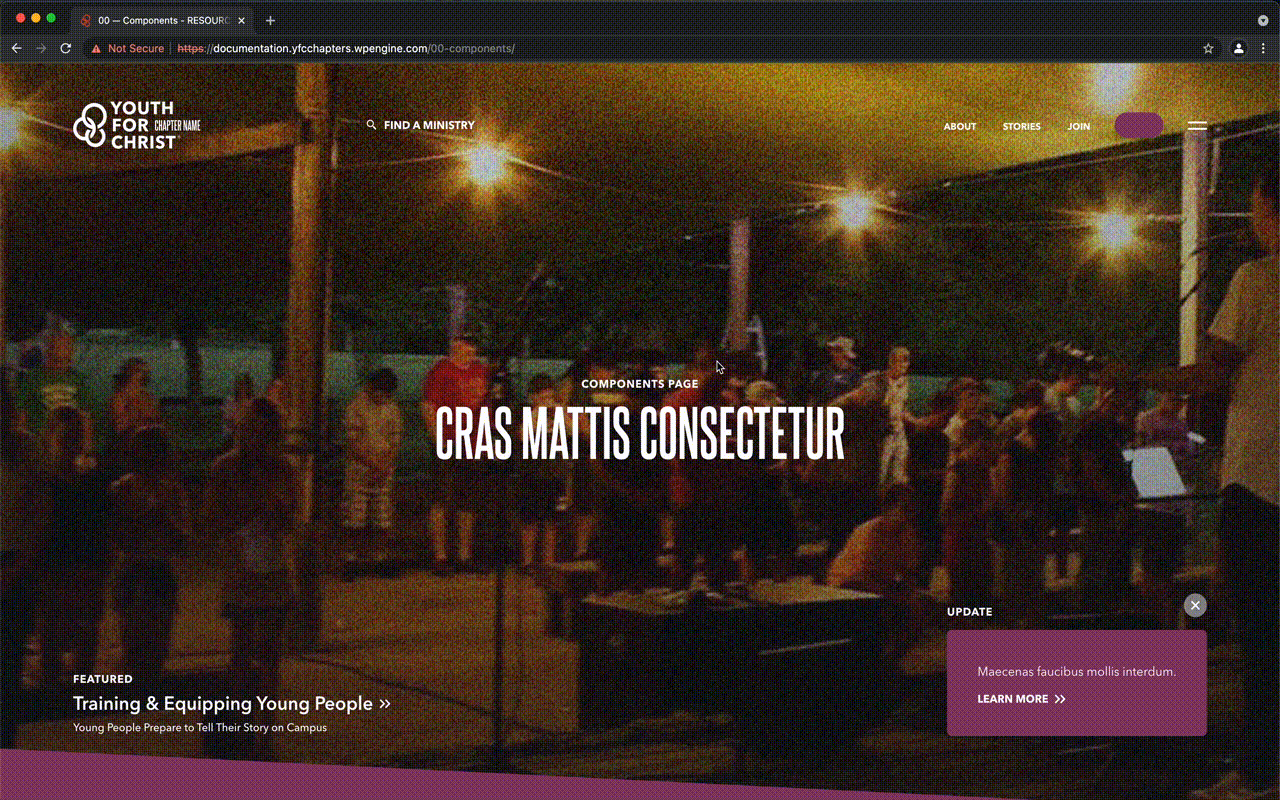Anchor¶
This component creates an “anchor link” for where it’s dropped on the page. This is not a visible block.
Be sure to refer to the general guidelines on IDs and Anchors when implementing this block.
Usage¶
While some blocks have an ID property, many do not. The Anchor block allows you to create linkable page sections for blocks that do not have that ID property.
The hashtagged anchor of the page does not update as the user scrolls, so you’ll need to provide the reader a direct way to access an anchor—either by using a URL in a button or custom code.
To leverage this block, create your id in the name property. Then, when a visitor types a hashtag and the anchor id at the end of the page link, they'll be directed immediately to the anchored section. Please refer to the general guidelines section, linked above, for further context and examples of how anchors and links work.
Properties¶
Name: Determines hashtagged anchor used to link to a page section.
Examples¶
Linking to a Rich Text block within a long page
- Name: rich-text
- A user then types #rich-text after the page url in order to navigate to the anchor link