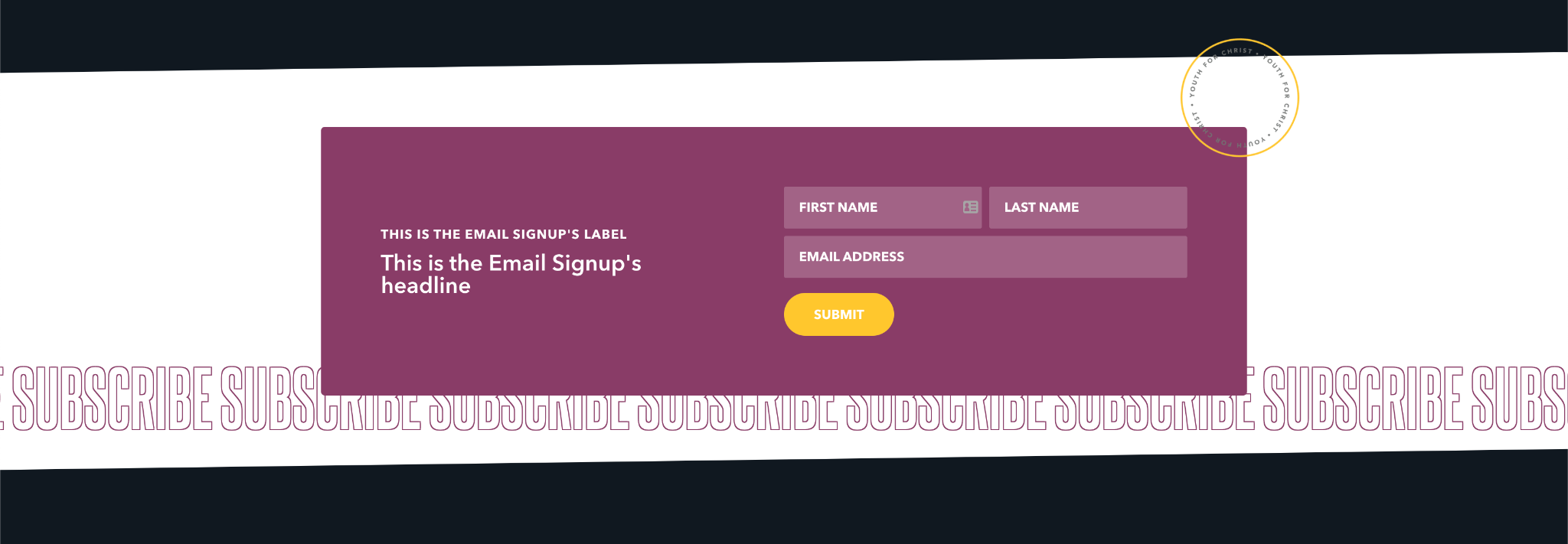Events Grid¶
The Events Grid block shows off either a specified group of events or the globally featured events in a slim card format. This grid fits 4 slim cards per row and can display as many events as needed.
Usage¶
This block is great for two different use cases:
- When set to the Global featured source, this block works great on the cornerstone pages of your website. You won’t need to return and update this block’s properties because it relies on your global settings.
- This block also works well for when you wish to highlight specific events, which can be useful when discussing a specific topic. Maybe you wish to highlight all of your previous events on a specific holiday post, or presentations about a specific topic.
Note that there are no visual differences between these two event sources, so be sure to describe the types of events you’ve chosen to list by using the block’s Title property.
This block contrasts with the Tabbed Events Archive because that block only shows the most recent events. The Events Grid block, however, is great for highlighting your most important events or telling a story about specific events.
As usual for blocks that source their information from posts, be sure each event post has all of its information filled out, most importantly its featured image. And finally, since this grid is designed for 4 events per row, try to make sure you use multiples of 4—either in your globally featured events or within the block itself.
Properties¶
- Title: The large header text that appears in the top left of the block.
- Button: An optional button that can navigate users to either an entry or URL. For more information on configuring buttons, see the Buttons section of Blocks overview.
-
Source: Determines how to source the displayed events.
-
Global Featured: Displays all events marked in the Misc > Featured Events area within the Globals section. Events display in the order they are listed within Featured Events property.
- Choose Posts: Displays only the specific posts selected within this property. Events display in the order they are listed, and they can be reordered by dragging and dropping them.
Examples¶
An Event Grid showing with 4 specified events, with one of the events having preview text¶