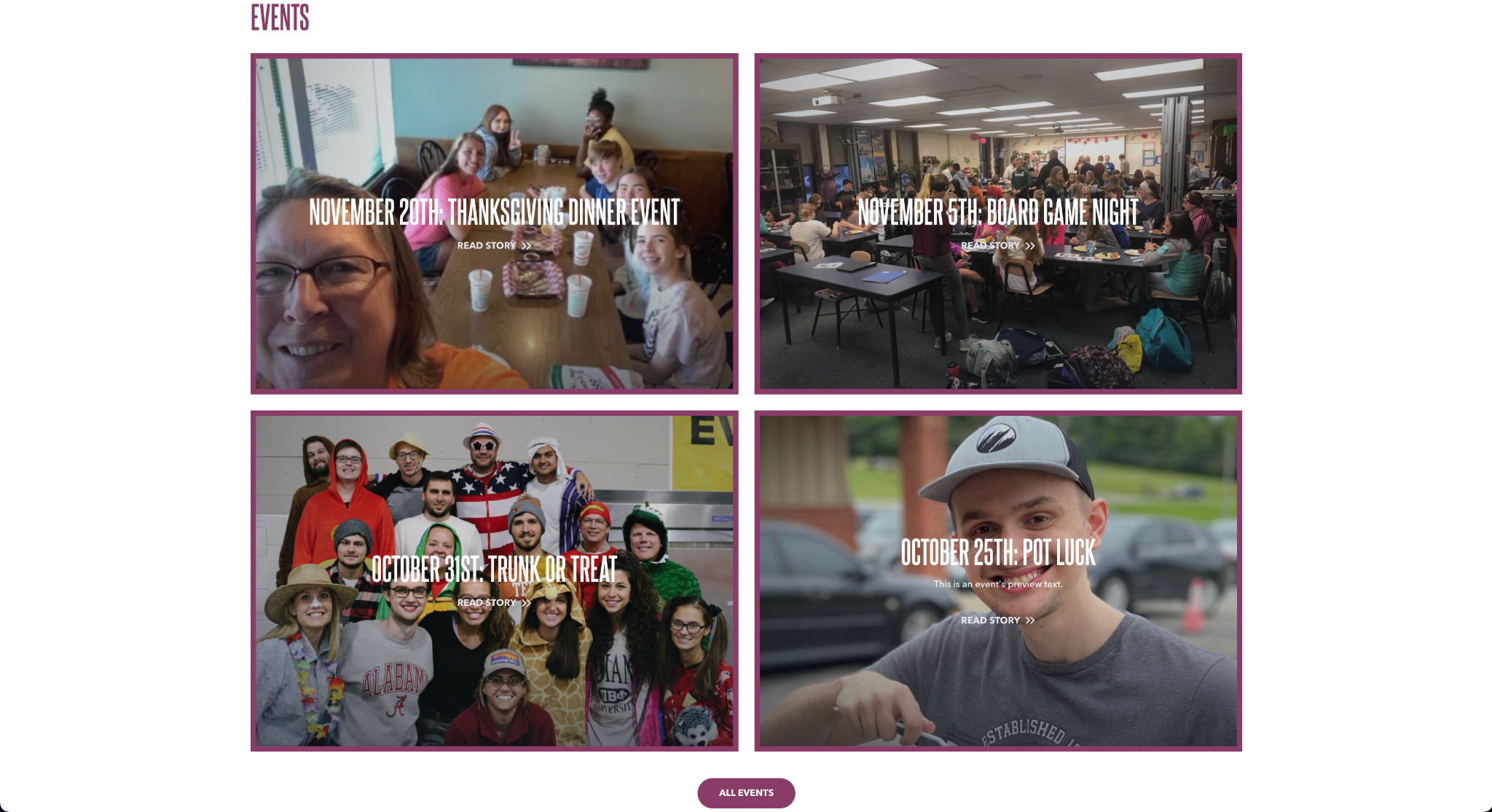Tabbed Event Archive and Tabbed Post Archive¶
The Tabbed Event Archive and Tabbed Post Archive blocks display the four most recently published events / stories in a large card format, using the featured images of those post as the background of the card. The title, preview text, and reading time of these posts are all displayed within the card. At the bottom of the block is a button to view all posts of the specified type, whether that be events or stories.
There are two additional, optional tabs that can appear wherever these blocks are used: blog posts (which display the
Draft posts will not appear, and featured stories and events do not affect this block. Beyond the text property these blocks cannot be customized.
Usage¶
These blocks can only be used on pages, not posts. These blocks are designed to offer a glimpse into the activity of your chapter, so consider putting them on high traffic, introductory pages.
Be sure to focus on completely filling out your event and story posts, tailoring them with high quality featured images.
Properties¶
- Text: A small piece of descriptive text that appears in the top right of the block.
- Show Blog Posts: Determines whether or not the Blog tab appears in the block.
- Show Press Releases: Determines whether or not the Press tab appears in the block.
Examples¶
Tabbed Post Archive with explanatory text, as well as blog posts and press releases enabled¶
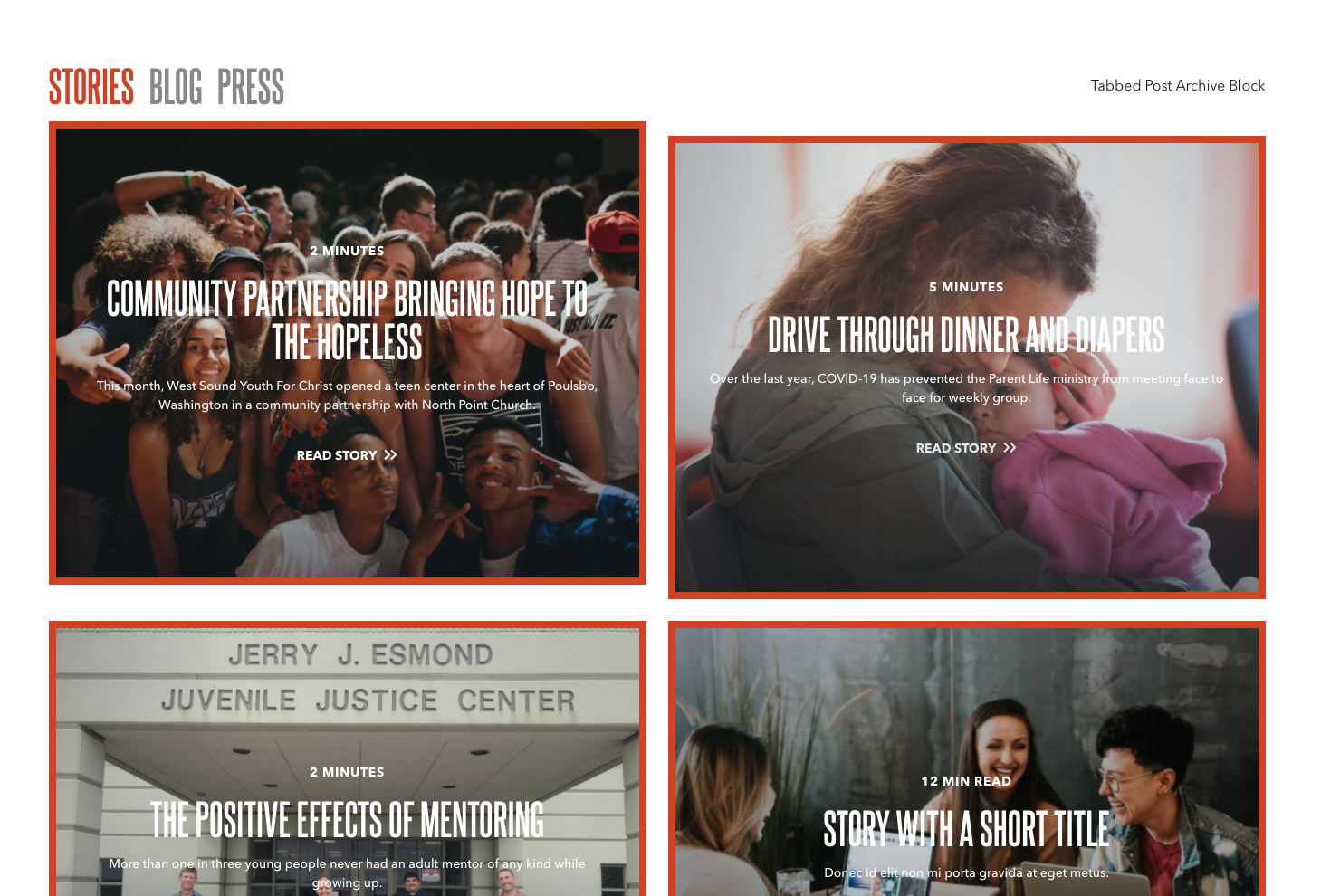
Tabbed event archive with no text, and blog posts and press releases disabled¶