Managing SEO¶
SEO refers to search engine optimization. This means that you are refining your content to work well with Google and Bing—The more effective your SEO, the more likely your website will appear to others on the internet.
SEO Settings¶
At the bottom of each post or page is an SEO Settings pane. This content will display on search engines and social sharing, so you’ll want to fine tune the content here to help users navigate to your site.
This can also be helpful for hiding pages from search results, as you can unindex pages as needed under the Visibility tab.
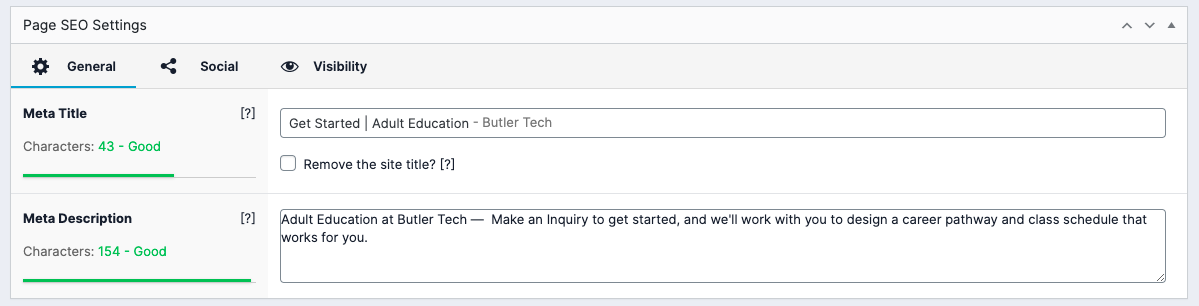
Yoast SEO¶
Yoast is a helpful plugin that will give you tips on how to best craft your pages. It offers a live preview of your page as it would appear in search engine results, as well as offering suggestions on the readability of your content.
The Yoast interface will surface below your page content editor on WordPress. Use this section to tweak how your pages look when shared or searched.
Some feature highlights:
-
Content suggestions
-
Yoast will give each page a readability score. Use this to gather context for how you may need to lengthen or simplify the language on your pages.
-
SEO Title
-
This references how certain pages show up when searched on Google. They should be clear and direct. Yoast will help guide you through ensuring a proper title here.
-
Meta Description
-
This is the text that shows up alongside the title on Google. This will be helpful in letting a visitor be primed before visiting the page as well as allow you to share the important information about events right from Google.
-
Slug
-
The identifiers after your domain name in a URL are referred to as slugs. Yoast will allow you to change this for better cohesiveness and clarity on your site.
- yfclocation.com/slug