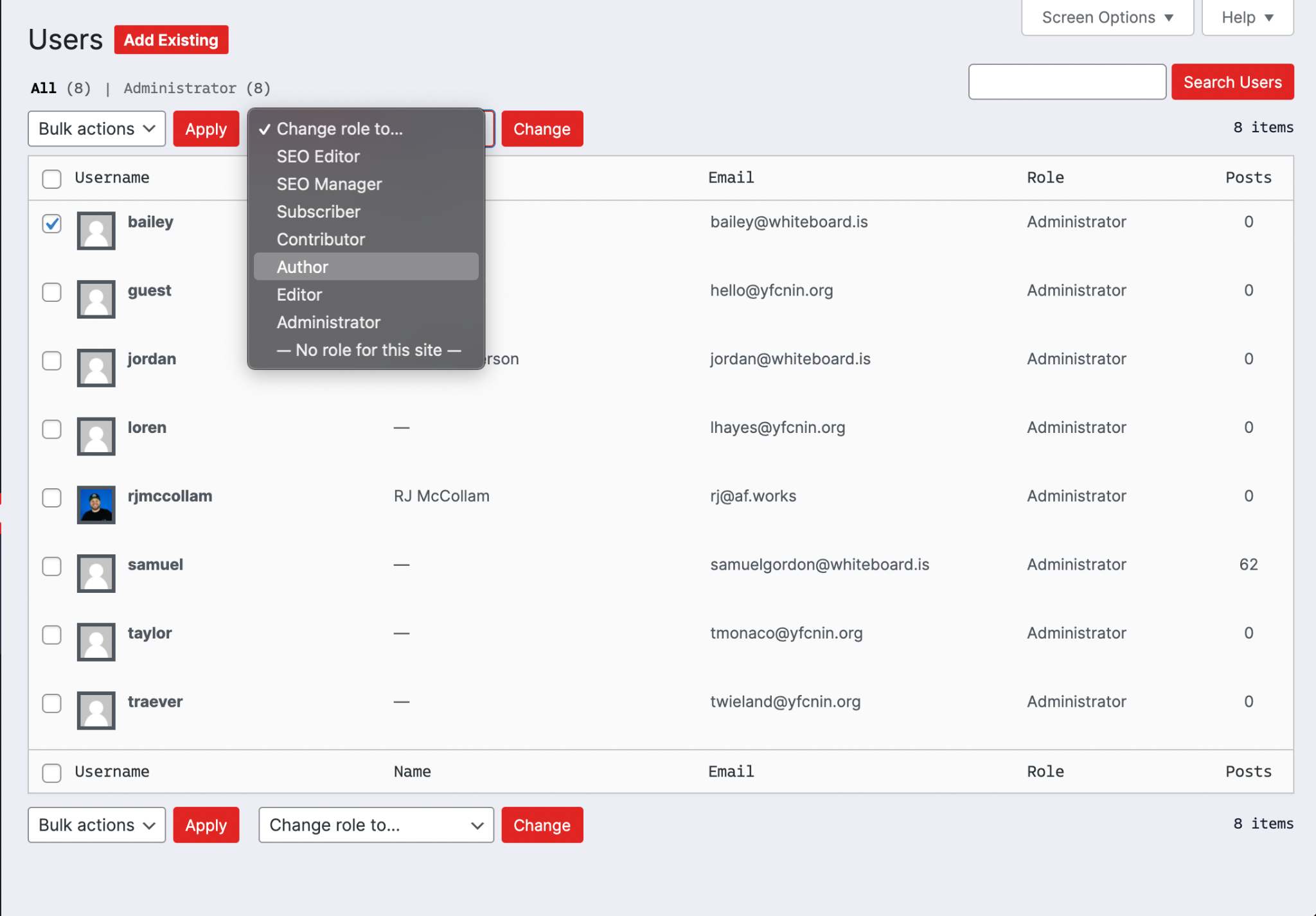Managing Users¶
If you are the site admin, individuals with access to your WordPress page can be easily viewed and managed via the Users tab. Find this tab on the left side of your WordPress interface between Appearance and Tools.
Roles and permissions can then be changed from this User Page. To change the role of a contributor, simply check the box next to the user you are adjusting and then select their new role from the drop-down menu.